.svg)

- GraalVM 25 (Latest)
- GraalVM for JDK 21
- GraalVM for JDK 17
- Archives
- Dev Build
Advanced Obfuscation in Native Image
Native Image provides strong baseline obfuscation through native compilation by eliminating class files, applying aggressive optimizations, and removing unreachable code.
Advanced obfuscation adds an extra layer of protection by applying symbol obfuscation to make reverse engineering of native images more difficult.
The feature replaces symbol names (module, package, class, method, field, and source file names) with short, opaque identifiers—for example, a class named MySecretClass might become a.
These opaque identifiers replace original names in stack traces, heap dumps, and in code that reads metadata (like Class#getName() and Method#getName()).
This helps protect intellectual property by hiding meaningful names from reverse engineering tools like disassemblers, debuggers, and binary string extractors.
Symbols in your application code and third-party dependencies are obfuscated, but not the JDK and Substrate VM code.
Names registered under "reflection" in reachability metadata JSON are not obfuscated.
Caveat: While obfuscation makes reverse engineering more difficult, it does not provide guaranteed protection and can be bypassed by determined attackers.
To enable advanced obfuscation, pass -H:AdvancedObfuscation= to the native-image command.
To generate a JSON mapping file from original to obfuscated names, use -H:AdvancedObfuscation=export-mapping.
The mapping file is produced as <image-name>.obfuscation-mapping.json in your build artifacts.
You can use the mapping file to verify what was obfuscated and to deobfuscate stack traces for debugging.
The obfuscation build process involves two phases for accurate obfuscation with minimal manual configuration: an initial phase to identify what can safely be obfuscated, followed by a second phase that applies the symbol obfuscation. This results in more verbose output and longer build times (typically 20–50% longer), but does not affect runtime performance or memory usage.
Advanced obfuscation is an experimental feature and is not available in GraalVM Community Edition.
Contents
- Building an Obfuscated Image
- Deobfuscating Stack Traces
- What Gets Obfuscated
- Understanding the Mapping File
- Obfuscation Statistics in Build Reports
- Common Issues and Antipatterns
- Recommendations
Building an Obfuscated Image
This section demonstrates symbol obfuscation with a Java application, and includes building, running, viewing obfuscated outputs, and deobfuscating a stack trace for debugging.
Building and Running a Non-Obfuscated Application on the JVM
Consider the following SecretClass.java which includes a secretAlgorithm that throws a RuntimeException:
package com.obfuscation;
public class SecretClass {
public static void main(String[] args) {
System.out.println("Class name: " + SecretClass.class.getName());
String sourceFileName = new Exception().getStackTrace()[0].getFileName();
System.out.println("File name: " + sourceFileName);
secretAlgorithm();
}
private static void secretAlgorithm() {
// ...
throw new RuntimeException("Something bad happened!");
// ...
}
}
Compile and run it on a JVM to see the original, non-obfuscated symbols:
javac -d build src/main/java/com/obfuscation/SecretClass.java
java -cp ./build com.obfuscation.SecretClass
Class name: com.obfuscation.SecretClass
File name: SecretClass.java
Exception in thread "main" java.lang.RuntimeException: Something bad happened!
at com.obfuscation.SecretClass.secretAlgorithm(SecretClass.java:14)
at com.obfuscation.SecretClass.main(SecretClass.java:9)
All symbols are visible, exposing sensitive information such as the name of SecretClass and secretAlgorithm.
Building and Running an Obfuscated Native Image
Build the obfuscated native executable and export the mapping file from original to obfuscated names:
native-image -cp ./build com.obfuscation.SecretClass -o app -H:+UnlockExperimentalVMOptions -H:AdvancedObfuscation=export-mapping
Execute the native image:
./app
Class name: b.a
File name: c
Exception in thread "main" java.lang.RuntimeException: Something bad happened!
at b.a.g(c:14)
at b.a.f(c:9)
The symbols are now obfuscated, making it difficult for a malicious actor to infer meaningful information from stack traces or output.
Symbol obfuscation can change the behavior of code that relies on symbol names.
For example, SecretClass.class.getName() now returns b.a.
Obfuscated names are non-deterministic and may vary between builds.
Deobfuscating Stack Traces
To debug an obfuscated stack trace, save the stack trace to a file (for example, obfuscated-stacktrace.log) and use native-image-utils with the mapping file:
native-image-utils deobfuscate --map-file=app.obfuscation-mapping.json --input-file=obfuscated-stacktrace.log
Exception in thread "main" java.lang.RuntimeException: Something bad happened!
at com.obfuscation.SecretClass.secretAlgorithm(SecretClass.java:14)
at com.obfuscation.SecretClass.main(SecretClass.java:9)
This restores the original names for debugging the issue, while keeping your distributed binary obfuscated. Log file lines not part of the stack trace remain unchanged.
You can locate the native-image-utils tool in the same bin directory as native-image.
What Gets Obfuscated
Symbols in your application code and third-party dependencies are obfuscated by default. However, certain elements are excluded from obfuscation:
- JDK and Substrate VM code is not obfuscated.
- Classes are not obfuscated if they are annotations, lambdas, proxies, registered for reflection in JSON, or preserved using
-H:Preserve. - If a class loads a resource, its package and module names are retained.
The table below summarizes the obfuscation rules. Elements are obfuscated by default unless the conditions in Obfuscated Unless apply. To explicitly prevent symbol obfuscation of an element, use the method in Obfuscation Prevented By.
| Element | Obfuscated Unless | Obfuscation Prevented By | Notes |
|---|---|---|---|
| Class-Level Elements (method, field, source file names) | The class is skipped (annotation, lambda, proxy, registered for reflection in JSON, or preserved) | Register the class for reflection | Applies per class; for example, a method is not obfuscated if its containing class is skipped |
Simple Class Name (for example, SecretClass in com.obfuscation.SecretClass) |
The class is skipped (annotation, lambda, proxy, registered for reflection in JSON, or preserved) | Register the class for reflection | The simple name can be obfuscated even if its package name is not obfuscated |
Fully Qualified Class Name (for example, com.obfuscation.SecretClass) |
The simple class name is not obfuscated or the package name is not obfuscated | Register the class for reflection | Partial if only the simple name is obfuscated (for example, com.obfuscation.SecretClass → com.obfuscation.a) |
| Package Name | Any class in the package is registered for reflection or accesses a resource (for example, getResource("file.txt")). |
Register a class in the package for reflection | Affects all classes in the package |
| Module Name | Any class in the module accesses a resource | There is no explicit way (it is tied to resource access) | Unnamed modules are not obfuscated since they lack a defined name to replace |
If a class is skipped, all its class-level elements (fields, methods, source file names) remain unobfuscated. JUnit-related code is automatically preserved for testing compatibility.
Understanding the Mapping File
When you use export-mapping, Native Image generates a JSON file named <image-name>.obfuscation-mapping.json in your build artifacts.
This file maps original symbol names to their obfuscated versions, allowing native-image-utils deobfuscate to reverse the process.
Mappings can change per build, so associate mapping files with specific build versions or IDs for reliable deobfuscation.
The mapping file lists the [original, obfuscated] name pairs of modules, packages, source files, types (classes, records, interfaces, enums), and methods.
For example:
{
"modules": [
[
"myModule", "m"
]
],
"packages": [
[
"com.obfuscation", "b"
]
],
"files": [
[
"com/obfuscation/SecretClass.java", "c"
]
],
"types": [
[
"com.obfuscation.SecretClass", "a"
],
[
"com.library.LibraryClass", "h"
]
],
"methods": [
[
"com.obfuscation.SecretClass.main", "f"
],
[
"com.obfuscation.SecretClass.secretAlgorithm", "g"
]
]
}
Full qualifiers may mix original and obfuscated parts in cases of partial symbol obfuscation.
For example, com.library.LibraryClass → com.library.h because the simple name LibraryClass was obfuscated (as it is listed under types), but the package name was not (as it is not listed under packages).
Mapping file sizes typically range between 1–5MB for medium-to-large projects. For example, the Spring Boot application spring-boot-microservice-jibber produces a 1.7MB mapping file.
You can check if a symbol was obfuscated by searching the mapping file. Fields are not included in the mapping file because field names are not part of stack traces.
Obfuscation Statistics in Build Reports
To assess the symbol obfuscation effectiveness, enable build reports with --emit=build-report during your build.
This generates an HTML report (in the build output directory) with a dedicated “Obfuscation Summary” section in the Security Report.
This is an example report:
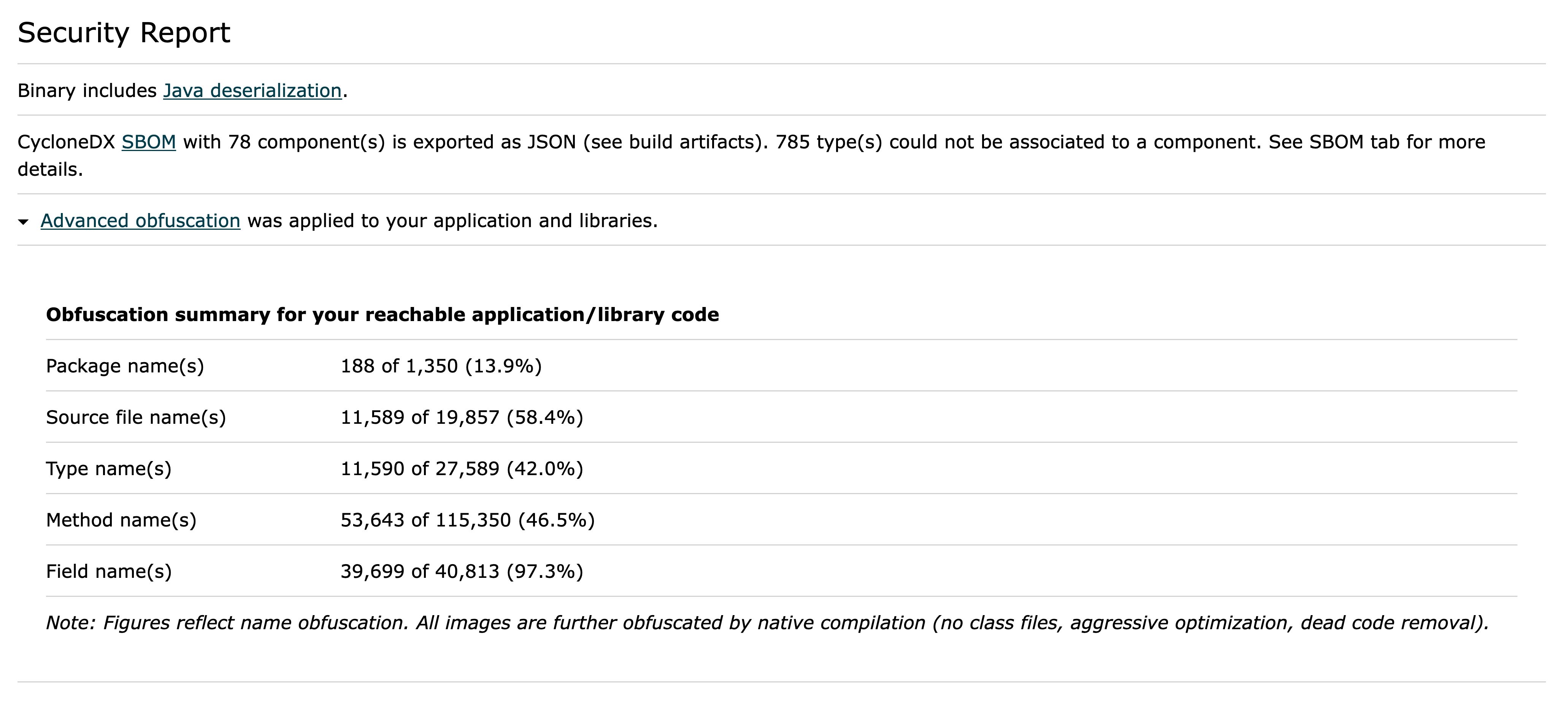
Common Issues and Antipatterns
Symbol obfuscation can break previously functioning native image applications by changing the semantics of code using reflection or name-based logic.
Methods such as Class#getName(), Method#getName(), and Field#getName() return obfuscated values for obfuscated elements, which may break existing code.
Review and test such code patterns after enabling advanced obfuscation.
For example, the following application works without obfuscation but throws a ClassNotFoundException when obfuscation is enabled:
package com.obfuscation;
public class Pitfalls {
static final String ORIGINAL_NAME = "com.obfuscation.Pitfalls";
// Pitfalls gets obfuscated so 'getName' returns the obfuscated name
static final String OBFUSCATED_NAME = Pitfalls.class.getName();
public static void main(String[] args) throws ClassNotFoundException {
// 1) Lookup with original name works.
System.out.printf("Class.forName(\"%s\") works\n", ORIGINAL_NAME);
Class.forName(ORIGINAL_NAME);
// 2) Lookup with obfuscated name throws ClassNotFoundException.
System.out.printf("Class.forName(\"%s\") fails\n", OBFUSCATED_NAME);
Class.forName(OBFUSCATED_NAME);
}
}
When executed, the output is:
Class.forName("com.obfuscation.Pitfalls") works
Class.forName("b.a") fails
Exception in thread "main" java.lang.ClassNotFoundException: b.a. This exception was synthesized during native image building from a call to java.lang.Class.forName(String) with constant arguments.
at b.a.f(c:15)
The native image builder sees the original names.
Class#forName(String) with constant arguments is folded during the build, so the native image builder resolves com.obfuscation.Pitfalls (1) but not the obfuscated name (2).
Resolutions
- Do not perform reflective operations with obfuscated names; instead, use original names with constant arguments (like
ORIGINAL_NAME). This ensures theClass.forNamelookup works while still obfuscatingPitfalls. - If you cannot use constant string literals, explicitly register classes for reflection to avoid obfuscating affected classes. Reflection metadata can be collected automatically with the tracing agent. Registering
com.obfuscation.Pitfallswould skip obfuscation for the class and theClassNotFoundExceptionis not thrown anymore. Note: Registration skips obfuscation for the class, reducing the scope of obfuscation.
Recommendations
Use the following best practices to ensure effective and secure use of advanced obfuscation in your native image builds:
- Export your SBOM instead of embedding it if confidentiality is required. If you currently embed an SBOM and use it for vulnerability scanning, use
--enable-sbom=exportto export as JSON. Class-level SBOMs must be exported when advanced obfuscation is enabled to prevent embedding original symbol names in the image. If the SBOM is not needed, disable with--enable-sbom=false. - Archive mapping files with build versions to ensure you can deobfuscate stack traces for specific builds.
- Use build reports to monitor symbol obfuscation rates.
- Collect reachability metadata automatically to reduce risk of semantic issues from name changes.
- Test obfuscated builds to ensure there are no semantic issues from name changes, especially in reflection-heavy code. See Common Issues and Antipatterns for more information.
- Avoid enabling advanced obfuscation during local development (due to longer build times). Instead, apply it before deployment in automated workflows.
- Advanced obfuscation works with PGO so you can enable it on your optimized builds.
- Use specific preserve selectors rather than broad ones to maximize obfuscation scope. For example, use
-H:Preserve=package=my.packageinstead of-H:Preserve=all.
Feedback is welcome via GraalVM GitHub issues.