◀Table of Contents
Insight Manual
GraalVM Insight is multipurpose, flexible tool to write reliable applications. The dynamic nature of the tool allows to selectively apply tracing pointcuts on already deployed applications with no loss of performance.
Any moderately skilled hacker can easily creat so called Insight snippets and dynamically apply them to the actual programs. This provides ultimate insights into execution and behavior of one’s application without compromising the execution speed.
Table of contents
- Quick Start
- Hotness Top 10 Example
- Apply Insight to Any GraalVM Language
- Insights with JavaScript
- Insights with Python
- Insights with Ruby
- Insights with R
- Insight into C Code
- Inspecting Values
- Modifying Local Variables
- Delaying Insight Initialization in Node.JS
- Handling Exceptions
- Intercepting and Altering Execution
- Minimal Overhead
- Minimal Overhead when Accessing Locals
- Accessing Execution Stack
- Note on GraalVM Insight API
- Heap Dumping
Quick Start
Get started with an obligatory HelloWorld example.
Create a source-tracing.js script with following content:
insight.on('source', function(ev) {
print(`Loading ${ev.characters.length} characters from ${ev.name}`);
});
Run it with GraalVM’s node launcher adding the --insight instrument option.
Observe what scripts are being loaded and evaluated:
graalvm/bin/node --js.print --insight=source-tracing.js -e "print('The result: ' + 6 * 7)" | tail -n 10
Loading 29938 characters from url.js
Loading 345 characters from internal/idna.js
Loading 12642 characters from punycode.js
Loading 33678 characters from internal/modules/cjs/loader.js
Loading 13058 characters from vm.js
Loading 52408 characters from fs.js
Loading 15920 characters from internal/fs/utils.js
Loading 505 characters from [eval]-wrapper
Loading 29 characters from [eval]
The result: 42
What has just happened? GraalVM Insight source-tracing.js script has used the provided insight object to attach a source listener to the runtime.
As such, whenever node loaded a script, the listener got notified of it and could take an action (in this case printing the length and name of processed script).
Hotness Top 10 Example
Collecting the insights information is not limited to a print statement. One can perform any Turing complete computation in your language. For example, a program that counts all method invocations and dumps the most frequent ones when the execution is over.
Save the following code to function-hotness-tracing.js:
var map = new Map();
function dumpHotness() {
print("==== Hotness Top 10 ====");
var digits = 3;
Array.from(map.entries()).sort((one, two) => two[1] - one[1]).forEach(function (entry) {
var number = entry[1].toString();
if (number.length >= digits) {
digits = number.length;
} else {
number = Array(digits - number.length + 1).join(' ') + number;
}
if (number > 10) print(`${number} calls to ${entry[0]}`);
});
print("========================");
}
insight.on('enter', function(ev) {
var cnt = map.get(ev.name);
if (cnt) {
cnt = cnt + 1;
} else {
cnt = 1;
}
map.set(ev.name, cnt);
}, {
roots: true
});
insight.on('close', dumpHotness);
The map is a global variable visible for the whole Insight script that allows the code to share data between the insight.on('enter') function and the dumpHotness function.
The latter is executed when the node process execution is over (registered via insight.on('close', dumpHotness).
Invoke the program:
graalvm/bin/node --js.print --insight=function-hotness-tracing.js -e "print('The result: ' + 6 * 7)"
The result: 42
==== Hotness Top 10 ====
543 calls to isPosixPathSeparator
211 calls to E
211 calls to makeNodeErrorWithCode
205 calls to NativeModule
198 calls to uncurryThis
154 calls to :=>
147 calls to nativeModuleRequire
145 calls to NativeModule.compile
55 calls to internalBinding
53 calls to :anonymous
49 calls to :program
37 calls to getOptionValue
24 calls to copyProps
18 calls to validateString
13 calls to copyPrototype
13 calls to hideStackFrames
13 calls to addReadOnlyProcessAlias
========================
Table with names and counts of function invocations is printed out when the node process exits.
Apply Insight to Any GraalVM Language
The previous examples were written in JavaScript and used node, but due to the polyglot nature of GraalVM you can take the same instrument and apply it to any language GraalVM supports.
For example, test the Ruby language with GraalVM Insight.
To start, create the instrument in the source-trace.js file:
insight.on('source', function(ev) {
if (ev.uri.indexOf('gems') === -1) {
let n = ev.uri.substring(ev.uri.lastIndexOf('/') + 1);
print('JavaScript instrument observed load of ' + n);
}
});
Prepare your Ruby program in the helloworld.rb file:
puts 'Hello from GraalVM Ruby!'
Note: Make sure the Ruby support is added to GraalVM with gu install ruby.
Apply the JavaScript instrument to the Ruby program. Here is what you should see:
graalvm/bin/ruby --polyglot --insight=source-trace.js helloworld.rb
JavaScript instrument observed load of helloworld.rb
Hello from GraalVM Ruby!
It is necessary to start GraalVM’s Ruby launcher with the --polyglot parameter as the source-tracing.js script remains written in JavaScript.
Insights with JavaScript
As stated in the previous section, GraalVM Insight is not limited to Node.js only. It is available in all languages runtimes GraalVM provides. Try the JavaScript implementation that comes with GraalVM.
Create the function-tracing.js script:
var count = 0;
var next = 8;
insight.on('enter', function(ev) {
if (count++ % next === 0) {
print(`Just called ${ev.name} as ${count} function invocation`);
next *= 2;
}
}, {
roots: true
});
Run it on top of sieve.js. It is a sample script which uses a variant of the Sieve of Erathostenes to compute one hundred thousand of prime numbers:
graalvm/bin/js --insight=function-tracing.js sieve.js | grep -v Computed
Just called :program as 1 function invocation
Just called Natural.next as 17 function invocation
Just called Natural.next as 33 function invocation
Just called Natural.next as 65 function invocation
Just called Natural.next as 129 function invocation
Just called Filter as 257 function invocation
Just called Natural.next as 513 function invocation
Just called Natural.next as 1025 function invocation
Just called Natural.next as 2049 function invocation
Just called Natural.next as 4097 function invocation
Insights with Python
Not only one can instrument any GraalVM language, but also the Insight scripts can be written in that language. In this section, you will find a Python example.
It is possible to write GraalVM Insight scripts in Python. Such insights can be applied to programs written in Python or any other language.
Here is an example of a script that prints out value of variable n when a function minusOne is called.
Save this code to the agent-fib.js file:
def onEnter(ctx, frame):
print(f"minusOne {frame.n}")
class Roots:
roots = True
def sourceFilter(self, src):
return src.name == "agent-fib.js"
def rootNameFilter(self, n):
return n == "minusOne"
insight.on("enter", onEnter, Roots())
Apply this script to, for example, a JavaScript application using the following command:
`js --polyglot --insight=agent.py agent-fib.js`
Note: Make sure the Python support is added to GraalVM with gu install python.
Insights with Ruby
It is possible to write GraalVM Insight scripts in Ruby. Such insights can be applied to programs written in Ruby or any other language.
Note: Make sure the Ruby support is added to GraalVM with gu install ruby.
Create the source-tracing.rb script:
puts("Ruby: Insight version #{insight.version} is launching")
insight.on("source", -> (env) {
puts "Ruby: observed loading of #{env.name}"
})
puts("Ruby: Hooks are ready!")
insight.on("enter", -> (ctx, frame) {
puts("minusOne #{frame.n}")
}, {
roots: true,
rootNameFilter: "minusOne",
sourceFilter: -> (src) {
return src.name == "agent-fib.js"
}
})
The above Ruby script example prints out value of variable n when a function minusOne in the agent-fib.js program is called.
Launch a Node.js application and instrument it with the Ruby script:
graalvm/bin/node --js.print --polyglot --insight=agent-ruby.rb agent-fib.js
Ruby: Initializing GraalVM Insight script
Ruby: Hooks are ready!
Ruby: observed loading of internal/per_context/primordials.js
Ruby: observed loading of internal/per_context/setup.js
Ruby: observed loading of internal/per_context/domexception.js
....
Ruby: observed loading of internal/modules/cjs/loader.js
Ruby: observed loading of vm.js
Ruby: observed loading of fs.js
Ruby: observed loading of internal/fs/utils.js
Ruby: observed loading of [eval]-wrapper
Ruby: observed loading of [eval]
Three is the result 3
Insights with R
The same instrument can be written in the R language.
Create the agent-r.R script:
cat("R: Initializing GraalVM Insight script\n")
insight@on('source', function(env) {
cat("R: observed loading of ", env$name, "\n")
})
cat("R: Hooks are ready!\n")
Use it to trace a test.R program:
graalvm/bin/Rscript --insight=agent-r.R test.R
R: Initializing GraalVM Insight script
R: Hooks are ready!
R: observed loading of test.R
The only change is the R language. All the other GraalVM Insight features and APIs remain the same.
Insight into C Code
Not only it is possible to interpret dynamic languages, but with the help of the GraalVM’s LLI implementation, one can mix in even statically compiled programs written in C, C++, Fortran, Rust, etc.
Take, for examle, a long running program like sieve.c, which contains never-ending for loop in main method. You would like to give it some execution quota.
First, execute the program on GraalVM:
export TOOLCHAIN_PATH=`graalvm/bin/lli --print-toolchain-path`
${TOOLCHAIN_PATH}/clang agent-sieve.c -lm -o sieve
graalvm/bin/lli sieve
The GraalVM clang wrapper adds special options instructing the regular clang to keep the LLVM bitcode information in the sieve executable along the normal native code.
The GraalVM’s lli interpreter can then use the bitcode to interpret the program at full speed.
By the way, compare the result of direct native execution via ./sieve and interpreter speed of graalvm/bin/lli sieve.
It should show quite good results as for an interpreter.
Now focus on breaking the endless loop. You can do it with this JavaScript agent-limit.js Insight script:
var counter = 0;
insight.on('enter', function(ctx, frame) {
if (++counter === 1000) {
throw `GraalVM Insight: ${ctx.name} method called ${counter} times. enough!`;
}
}, {
roots: true,
rootNameFilter: 'nextNatural'
});
The script counts the number of invocations of the C nextNatural function and when the function gets invoked a thousand times, it emits an error to terminate the sieve execution.
Run the program as:
graalvm/bin/lli --polyglot --insight=agent-limit.js sieve
Computed 97 primes in 181 ms. Last one is 509
GraalVM Insight: nextNatural method called 1000 times. enough!
at <js> :anonymous(<eval>:7:117-185)
at <llvm> nextNatural(agent-sieve.c:14:186-221)
at <llvm> nextPrime(agent-sieve.c:74:1409)
at <llvm> measure(agent-sieve.c:104:1955)
at <llvm> main(agent-sieve.c:123:2452)
It is possible to access primitive local variables from the native code. Replace the above Insight script with:
insight.on('enter', function(ctx, frame) {
print(`found new prime number ${frame.n}`);
}, {
roots: true,
rootNameFilter: (n) => n === 'newFilter'
});
Print out a message everytime a new prime is added into the filter list:
graalvm/bin/lli --polyglot --insight=agent-limit.js sieve | head -n 3
found new prime number 2
found new prime number 3
found new prime number 5
The mixture of lli, polyglot and GraalVM Insight opens enormous possibilities in tracing, controlling and interactive or batch debugging of native programs.
Inspecting Values
GraalVM Insight not only allows one to trace where the program execution is happening, but it also offers access to values of local variables and function arguments during execution.
One can for example write instrument that shows a value of argument n in a function fib:
insight.on('enter', function(ctx, frame) {
print('fib for ' + frame.n);
}, {
roots: true,
rootNameFilter: 'fib'
});
This instrument uses the second function argument frame to get access to values of local variables inside of every instrumented function.
The above Insight script also uses rootNameFilter to apply its hook only to function named fib:
function fib(n) {
if (n < 1) return 0;
if (n < 2) return 1;
else return fib(n - 1) + fib(n - 2);
}
print("Two is the result " + fib(3));
When the instrument is stored in a fib-trace.js file and the actual code in fib.js, then invoking following command yields detailed information about the program execution and parameters passed between function invocations:
graalvm/bin/node --js.print --insight=fib-trace.js fib.js
fib for 3
fib for 2
fib for 1
fib for 0
fib for 1
Two is the result 2
To summarise this section, GraalVM Insight is a useful tool for polyglot, language agnostic aspect oriented programming.
Modifying Local Variables
Not only that GraalVM Insight can access local variables, but it can also modify them. Take, for example, this program summing an array:
function plus(a, b) {
return a + b;
}
var sum = 0;
[1, 2, 3, 4, 5, 6, 7, 8, 9].forEach((n) => sum = plus(sum, n));
print(sum);
It prints out a number 45.
Apply the following Insight script to “erase” non-even numbers before adding them:
insight.on('enter', function zeroNonEvenNumbers(ctx, frame) {
if (frame.b % 2 === 1) {
frame.b = 0;
}
}, {
roots: true,
rootNameFilter: 'plus'
});
When launched with js --insight=erase.js sumarray.js, only the value 20 gets printed.
GraalVM Insight enter and return hooks can only modify existing variables.
They cannot introduce new ones.
Attempts to do so yield an exception.
Delaying Insight Initialization in Node.JS
GraalVM Insight can be used in any GraalVM language runtime, including the node implementation.
However, when in node, one does not want to write plain Insight scripts. You would proabably want to use full power of the node ecosystem including its modules.
Here is a sample agent-require.js script that does it:
let initialize = function (require) {
let http = require("http");
print(`${typeof http.createServer} http.createServer is available to the agent`);
}
let waitForRequire = function (event) {
if (typeof process === 'object' && process.mainModule && process.mainModule.require) {
insight.off('source', waitForRequire);
initialize(process.mainModule.require.bind(process.mainModule));
}
};
insight.on('source', waitForRequire, { roots: true });
The Insight scripts are initialized as soon as possible, and at that moment the require function is not yet ready.
As such, the script first attaches a listener on loaded scripts and, when the main user script is being loaded, it obtains its process.mainModule.require function.
Then it removes the probes using insight.off and invokes the actual initialize function to perform the real initialization while having access to all the node modules.
The script can be run with:
graalvm/bin/node --js.print --insight=agent-require.js yourScript.js
This initialization sequence is known to work on GraalVM’s node version 12.10.0 launched with the main yourScript.js parameter.
Handling Exceptions
The GraalVM Insight instrument can throw exceptions which are then propagated to the surrounding user scripts.
Imagine you have a program seq.js logging various messages:
function log(msg) {
print(msg);
}
log('Hello GraalVM Insight!');
log('How');
log('are');
log('You?');
You can register an instrument term.js and terminate the execution in the middle of the seq.js program execution, based on observing the logged message:
insight.on('enter', (ev, frame) => {
if (frame.msg === 'are') {
throw 'great you are!';
}
}, {
roots: true,
rootNameFilter: 'log'
});
The term.js instrument waits for a call to log function with message are and, at that moment, it emits its own exception effectively interrupting the user program execution.
As a result one gets:
graalvm/bin/js --polyglot --insight=term.js seq.js
Hello GraalVM Insight!
How
great you are!
at <js> :=>(term.js:3:75-97)
at <js> log(seq.js:1-3:18-36)
at <js> :program(seq.js:7:74-83)
The exceptions emitted by Insight instrument are treated as regular language exceptions.
The seq.js program could use the regular try { ... } catch (e) { ... } block to catch them and deal with them as if they were emitted by the regular user code.
Intercepting and Altering Execution
GraalVM Insight is capable to alter the execution of a program.
It can skip certain computations and replace them with own alternatives.
The the following plus function as an example:
function plus(a, b) {
return a + b;
}
It is easy to change the behavior of the plus method.
The following Insight script replaces the + operation with multiplication by using the ctx.returnNow functionality:
insight.on('enter', function(ctx, frame) {
ctx.returnNow(frame.a * frame.b);
}, {
roots: true,
rootNameFilter: 'plus'
});
The returnNow method immediatelly stops execution and returns to the caller of the plus function.
The body of the plus method is not executed at all because the insight on('enter', ...) was applied, e.g., before the actual body of the function was executed.
Multiplying instead of adding two numbers may not sound very tempting, but the same approach is useful in providing add-on caching (e.g., memoization) of repeating function invocations.
It is also possible to let the original function code run and just alter its result.
For example, alter the result of plus function to be always non-negative:
insight.on('return', function(ctx, frame) {
let result = ctx.returnValue(frame);
ctx.returnNow(Math.abs(result));
}, {
roots: true,
rootNameFilter: 'plus'
});
The Insight hook is executed on return of the plus function and is using the returnValue helper function to obtain the computed return value from the current frame object.
Then it can alter the value and returnNow returns a new result instead.
The returnValue function is always available on the provided ctx object, but it only returns a meaningful value when used in on('return', ...) hooks.
Minimal Overhead
If you ask whether GraalVM Insight causes any performance overhead when the scripts are applied, the answer is “No” or “Minimal”.
The overhead depends on what your scripts do.
When they add and spread complex computations all around your code base, then the price for the computation will be payed.
However, that would be overhead of your code, not of the instrumentation.
Using a simple function-count.js script, measure overhead.
var count = 0;
function dumpCount() {
print(`${count} functions have been executed`);
}
insight.on('enter', function(ev) {
count++;
}, {
roots: true
});
insight.on('close', dumpCount);
Use the script on fifty iterations of the sieve.js sample which uses a variant of the Sieve of Erathostenes to compute one hundred thousand of prime numbers. Repeating the computation fifty times gives the runtime a chance to warm up and properly optimize. Here is the optimal run:
graalvm/bin/js sieve.js | grep -v Computed
Hundred thousand prime numbers in 75 ms
Hundred thousand prime numbers in 73 ms
Hundred thousand prime numbers in 73 ms
Now compare it to execution time when running with the GraalVM Insight script enabled:
graalvm/bin/js --insight=function-count.js sieve.js | grep -v Computed
Hundred thousand prime numbers in 74 ms
Hundred thousand prime numbers in 74 ms
Hundred thousand prime numbers in 75 ms
72784921 functions have been executed
The difference is 2 milliseconds.
GraalVM Insight blends the difference between application code and insight gathering scripts making all code work as one.
The count++ invocation becomes a natural part of the application at all the places representing ROOT of application functions.
Minimal Overhead when Accessing Locals
GraalVM Insight is capable to access local variables, almost “for free”. GraalVM Insight code, accessing local variables, blends with the actual function code defining them and there is no visible slowdown.
This can be demonstrated with this sieve.js algorithm to compute hundred thousand of prime numbers. It keeps the found prime numbers in a linked list constructed via following function:
function Filter(number) {
this.number = number;
this.next = null;
this.last = this;
}
First, test the behavior by invoking the computation fifty times and measuring time it takes to finish the last round:
graalvm/bin/js -e "var count=50" --file sieve.js | grep Hundred | tail -n 1
Hundred thousand prime numbers in 73 ms
Then “tease” the system by observing each allocation of a new prime number slot, e.g., the call to new Filter constructor:
var sum = 0;
var max = 0;
insight.on('enter', (ctx, frame) => {
sum += frame.number;
if (frame.number > max) {
max = frame.number;
}
}, {
roots: true,
rootNameFilter: 'Filter'
});
insight.on('return', (ctx, frame) => {
log(`Hundred thousand prime numbers from 2 to ${max} has sum ${sum}`);
sum = 0;
max = 0;
}, {
roots: true,
rootNameFilter: 'measure'
});
Everytime a new Filter(number) is allocated, the maximum value of number is captured (e.g. the highest prime number found), and also sum of all prime numbers found so far.
When the main loop in measure is over, e.g., there are hundred thousand prime numbers, the result is printed.
Now try the following:
graalvm/bin/js -e "var count=50" --insight=sieve-filter1.js --file sieve.js | grep Hundred | tail -n 2
Hundred thousand prime numbers from 2 to 1299709 has sum 62260698721
Hundred thousand prime numbers in 74 ms
There is no slowdown at all. GraalVM Insight, when combined with inlining algorithms of the GraalVM compiler, enables great instrumentation capabilities with almost no performance penalty.
Accessing Execution Stack
There is a way for GraalVM Insight to access the whole execution stack. The following code snippet shows how to do that:
insight.on("return", function(ctx, frame) {
print("dumping locals");
ctx.iterateFrames((at, vars) => {
for (let p in vars) {
print(` at ${at.name} (${at.source.name}:${at.line}:${at.column}) ${p} has value ${vars[p]}`);
}
});
print("end of locals");
}, {
roots: true
});
Whenever the Insight hook is triggered, it prints the current execution stack with name of the function, source.name, line and column.
Moreover, it also prints values of all local vars at each frame.
It is also possible to modify values of existing variables by assigning new values to them: vars.n = 42.
Accessing the whole stack is flexible, but unlike access to locals in the current execution frame, it is not a fast operation, use it wisely, if you want your program to continue running at full speed.
Heap Dumping
GraalVM Insight can be used to snapshot a region of your program heap during the execution.
Use the --heap.dump=/path/to/output.hprof option together with a regular --insight one.
The Insight script will get access to heap object with the dump function.
Place your hook whereever needed and at the right moment dump the heap:
insight.on('return', (ctx, frame) => {
heap.dump({
format: '1.0',
depth: 50, // set max depth for traversing object references
events: [
{
stack : [
{
at : ctx, // location of dump sieve.js:73
frame : {
// assemble frame content as you want
primes : frame.primes, // capture primes object
cnt : frame.cnt, // capture cnt value
},
depth : 10 // optionally override depth to ten references
}, // there can be more stack elements like this one
]
},
// there can be multiple events like the previous one
],
});
throw 'Heap dump written!';
}, {
roots: true,
rootNameFilter: 'measure'
});
Save the code snippet as a dump.js file.
Get the sieve.js file and launch it as:
graalvm/bin/js --insight=dump.js --heap.dump=dump.hprof --file sieve.js
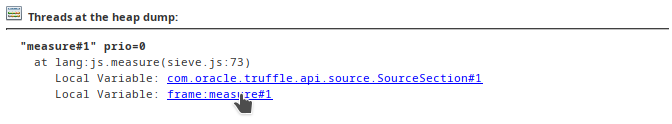
A dump.hprof file is going to be created at the end of the measure function capturing the state of your program memory.
Inspect the generated .hprof file with regular tools like VisualVM or NetBeans:
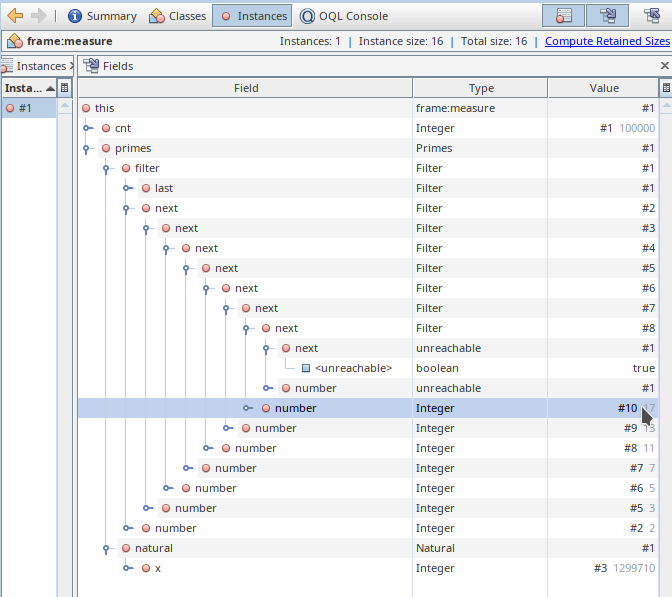
The previous picture shows the heap dump taken at the end of the measure function in the sieve.js script.
The function has just computed one hundred thousand (count available in variable cnt) prime numbers.
The picture shows a linked list Filter holding prime numbers from 2 to 17.
The rest of the linked list is hidden (only references up to depth 10 were requested) behind unreachable object.
Last variable x shows the number of searched natural numbers to compute all the prime numbers.
Note on GraalVM Insight API
The compatibility of the GraalVM Insight API exposed via the insight object is implemented in a compatible way.
The GraalVM Insight API can be found by this link.
The insight object properties and functions is available as part of its javadoc.
Future versions will add new features, but whatever has once been exposed, remains functional. If your script depends on some new feature, it may check version of the exposed API:
print(`GraalVM Insight version is ${insight.version}`);
New elements in the API
carry associated @since tag to describe the minimimal version the associated functionality is available since.
